6 Apps You Need To Install On Your Shopify Store
When it comes to setting up your online store on Shopify it really comes down to one thing, third-party apps. The Shopify interface is very generic when you are starting off and does not provide many options for customization and doesn’t even have some of the essential features pre-loaded. Shopify apps can do everything from connecting your store to social media, provide live features, add pop ups, and even allow you to design webpages. There really is an app for everything!
Often times entrepreneurs are confused when they first start their store and are unable to find things they are used to seeing on other online stores. This is where the Shopify App Store comes into play. The Shopify App Store is home to hundreds of apps that you can use to customize your store front and grow your business. Just like in phone app stores, some of the applications and third-party interfaces have a one time or recurring subscription fee however do not let that discourage you from looking around as many essential apps are free to install to your store.
The Essential Shopify App List
1. Shop Channel
Price: Free
The Shop Channel is an app by shopify that allows your store to be listed on the Shop phone app for iphone and Android users . The Shop app is an online marketplace where customers can shop from multiple stores in one place. Customers can also track orders made from your store in the Shop app, even if the made the purchase on your website.
This is great for small brands as it will allow your products to be available more places for customers to find you. As a brand owner you will be able position your brand as being more official by showcasing you are “available” on multiple platforms. The Shop App regularly highlights select businesses depending on seasonality and current events. Previous highlights have included women owned stores, Black owned stores, and stores perfect for the Summer.
2. Facebook Channel
Price: Free
The Facebook channel is an essential app for most stores these days as it allows your online store to be connected to Facebook and Instagram. If you have been running your shop for a while you may have previously noticed two separate sales channels for Facebook and Instagram however they have recently updated and both apps are now connected to your store through this one app channel.
After you install this app to your store you'll be able to sell your products on Facebook and Instagram directly. You will also be able to do things like tag your products in your social media photos and track your customers for additional analytics. This app is also very important if you plan on running social media ad as this is where you will connect your ad account and install your pixel.
3. Google Channel
Price: Free
Google Channel will provide you with a checklist that makes sure your store meets the requirements to be listed on Google. This is important as many stores owners miss some requirements, like adding terms and service, that may prevent them from being listed in search results.
This channel is also important as it allows you to list your products for free in the Google merchant place. After you connect your store your products will appear at the top of search results for keywords your store ranks for. You will be able to run paid ad campaigns through your Google channel as well.
4. Sendvio: Email Marketing & SMS
Price: $8/mth
I love the Sendvio (previously called Abandonment Protector) because it is multiple apps wrapped into one at a low price. The main function of Sendvio is to provide pop-ups on your storefront. This is popular with many stores today and most store owner owners are looking to add pop-ups to their store to capture more leads.
Where abandonment protector goes further is that it allows you to set up email sequences that automatically trigger once someone enters their information into your pop-up. You can set up to a three-email sequence that have multiple time delays in between each email to set up a flow to nurture your leads automatically. Sendvio also syncs discounts made in the app to your store which saves you time and helps avoid errors.
Can’t figure out how to get your shopify store up and running? Let Jacker help! We can get your Shopify website up in DAYS for as little as $3995. Shogun
Price: $39/mth
Shogun is a page builder app that allows you to make customized pages and add features to your Shopify website. At this time Shopify does not have a page builder feature outside of your homepage so if you are looking to add customized pages you either need to know how to write code or you will need an app that will allow you to build your webpages.
Having a page builder app is key if you plan to host a blog on your website as you will need a way to frame and design you post. Where shogun excels is that it also allows you to add additional customized elements to your product and collection pages. Shogun also has amazing SEO features that allow you to add descriptions, pictures, titles, and meta-tags to each page. It also prepares your pages for social sharing by allowing you to choose the sharing image and write the share description. Although it has a heavy price, if you utilize it often you will see that it is worth what you are paying.
6. Printify
Price: Varies with customer purchase
Printify is a dropshipping app that can power your entire Shopify store. Some stores owners have been able to use Printify as their only merchant, distributor, and shipper. Printify allows you to design products in their app interface to have available immediately on your store. Once customers purchase an item on your store Printify fulfills the order and ships the product out, you never have to hold physical products. Printify has an ever-growing list of options that include everything from shirts to posters and even household items like coffee cups.
Even if you do not have a full drop shipping store, or even sell products, I still recommend the Printify. app Printify can allow you to add "merch" to your store or even add simple T-shirts or hats with your company logo without having to buy a lot of inventory. With Printify you pay as your customers make their purchases. This is great for branding and turning your customers into advertisers for your brand.
Conclusion
No One-Size Solution
Depending on what kind of products and services you offer through your Shopify store, you may need different apps then other stores. Every store will have a different mix of apps that serve different store functions. You may even use some only temporarily. Make sure you check the App Store often for updates as there are always new features and apps available for Shopify store owners.









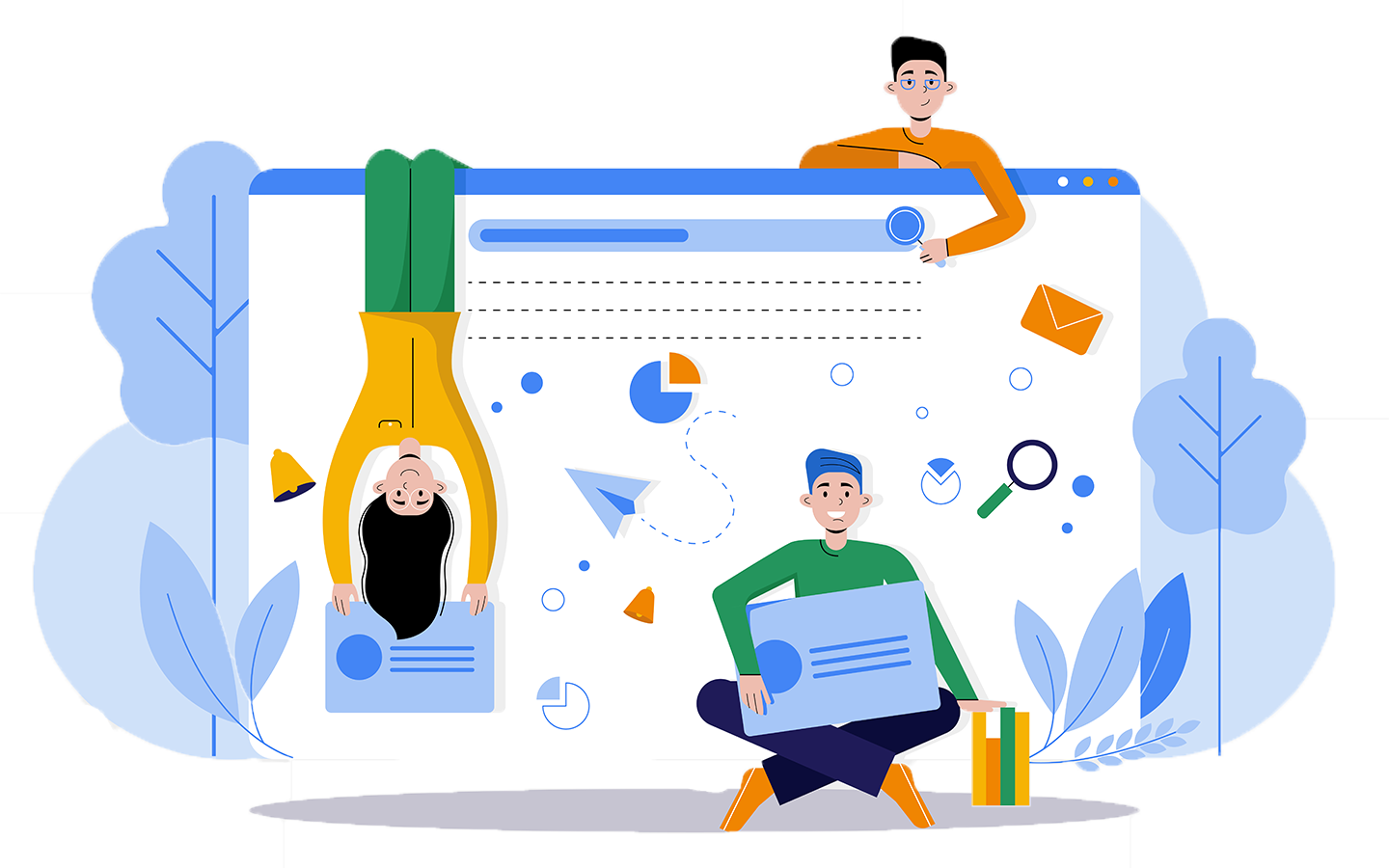
These six apps will help you run your shopify store better and grow your business. Read our choices for the apps you must have installed on your store.